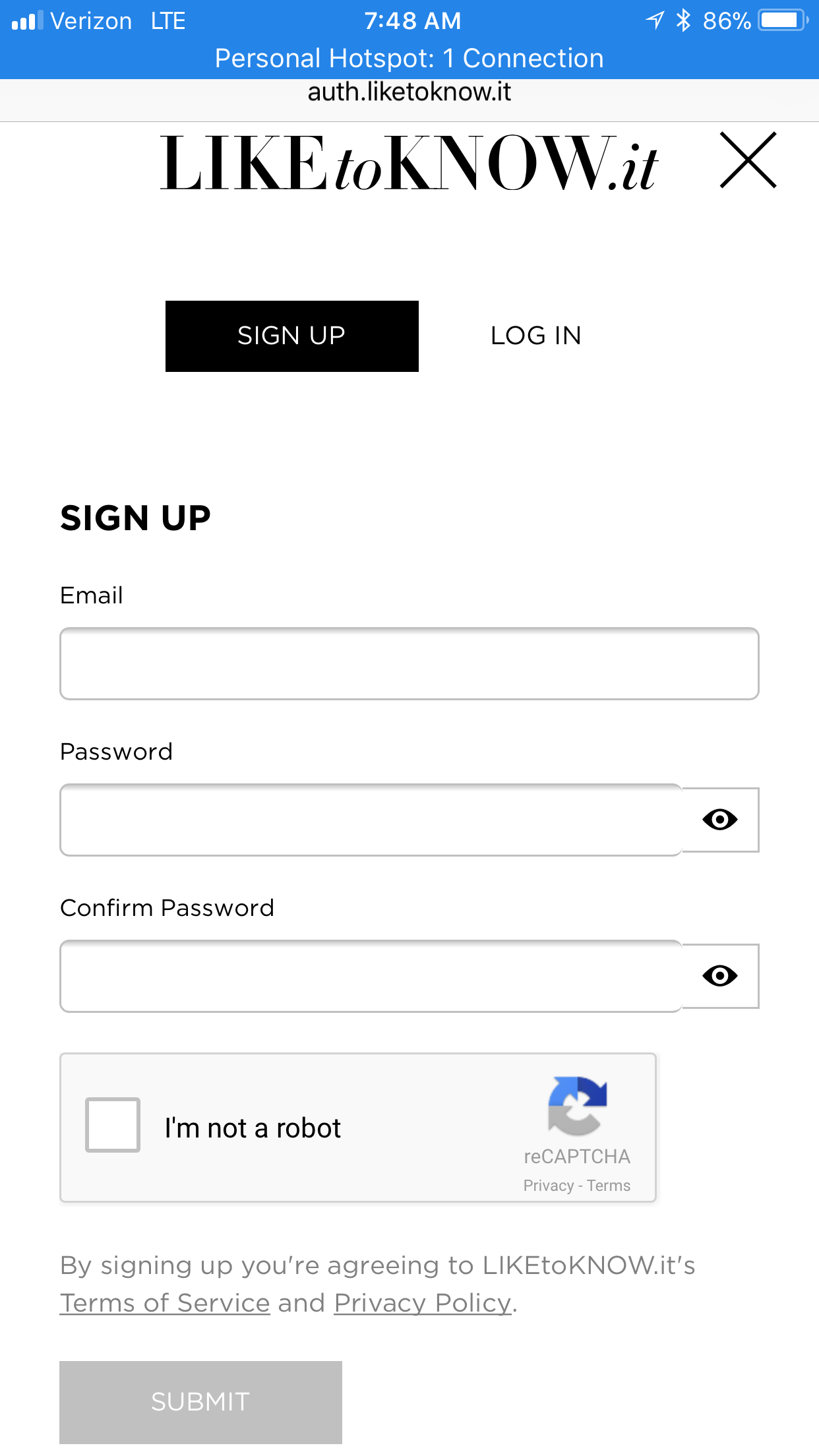How to Shop with LiketoKnow.it
/First off it is a huge honor to be apart of LiketoKNOW.it and I love being able to bring new things to you on a daily basis and share my style, sales and basically my life with all of you! I appreciate every one of you that is following along because you all inspire me to do more and bring better content each time! So thank you!!
Des Moines, where I live, is not really a huge fashion hub....yet, but it is up and coming and in a few short years, I think this will eventually take over our social media and everyone will know what it is and how to shop the styles they find! If you are not into fashion, which is totally fine, they also have Liketoknow.it home, family and travel posts too! So you are not just signing up to shop clothing! If you see a post and like a rug, it may be linked for you to shop.
Now lets get you signed up! It is FREE and you can control your emails, alerts and well hopefully your spending too. Haha!
Start by signing up HERE and it will look like something the photo below.
Click the sign up button! Then it will take you to this screen:
Fill out the sign up page and click submit! Remember, if you want to change and alter email settings, like how often you want to receive them, do that on your computer since it is in the settings and you are unable to do them from a mobile device.
Once you are all signed up, next step is to download the App! Make sure you search LIKEtoKNOW.it and not Reward Style! The Reward Style app is for the influencers like me! The App looks like the very first one on the image below!
Now you are ready to start shopping your Instagram feed! I love it when people do #FollowFridays because that is how I learn about new fashionistas to follow and the more I follow, the more inspired I am! If you are not sure if you are following "shopable" images, just search the hashtags on your Instagram.
Common hashtags for Shopable links are:
#LTKtravel, #LTKstyletip, #LTKshoecrush, #LTKunder50, #LTKunder100, #liketkit, #LTKhome, #LTKfamily, #LTKbump (pregnancy style), #LTKbaby, #LTKkids
Also make sure you are following @liketoknow.it, @liketoknow.it.family, and @liketoknow.it.home on Instagram and @liketoknow.it.Europe too!
Once you start following people and start liking photos, you will open up your App on your smartphone and it will look something like the image below. From here just click on one of the photos to start shopping!
From here, just click on what you loved and it will take you directly to that website and pull up that item! Choose your size and color if that option is available and add it to your cart! I told you it was super easy!! This is @teacherfashionista and she was the first one who pulled up, so lucky her!! She is a total sweetheart! Sometimes we are unable to find the exact products we are wearing since items sell out or are older than 1 year old, so we will link very similar items or even designer knock offs for you to shop!
Remember I said it was not all clothing!! So below is an image I liked from a Liketoknow.it home account. I can now shop this room. Which I do LOVE that sofa! This image is from @foxyoxie on IG.
I hope I made it super simple and explained everything to you! Now what are you waiting for?? Start HERE! If you find people you love to follow over on IG, make sure you share them with your friends and family too! That is how we grow and expand our following and we all appreciate it, just tag us so we can thank you!!
Let me know if you have any other questions! XOXO